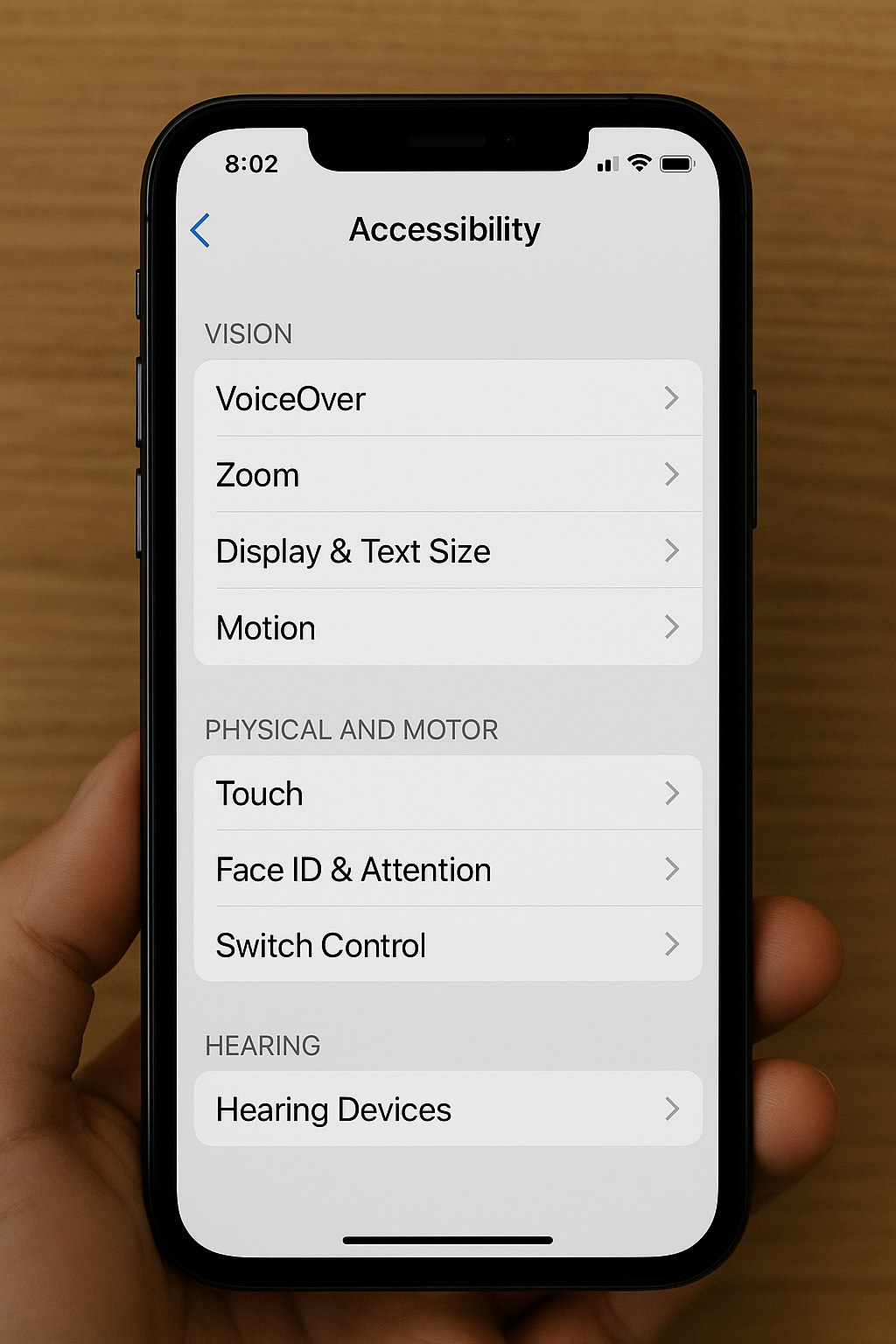If you run a small business, you’ve heard “AI” a thousand times. AI for small business isn’t a robot or a replacement for you—it’s plumbing for your business. You don’t need to know every pipe; you just need a faucet that works.
Introduction
Here’s the simple truth: AI isn’t a robot and it isn’t replacing you. It’s plumbing for your business. You don’t need to understand every pipe to enjoy hot water; you just need a faucet that works.
This article skips the buzzwords and shows you practical, low-stress ways to use AI today: faster emails, cleaner paperwork, clearer customer insights, and fewer late-night admin hours. Plain English. Real examples. One copy-paste prompt to try right now.
AI = Plumbing (Not Sci-Fi)
Good plumbing stays out of sight and makes everything flow. AI is the same:
It runs quietly in the background.
It helps routine work move faster and cleaner.
You don’t “build AI”; you turn on features in tools you already use.
Think of AI like the “smart mode” on your existing software—drafting, summarizing, sorting, and suggesting so you can stay focused on customers and revenue.
What AI Can Do for Your Business Today
Use these as building blocks. Start with one, get the win, then add the next.
Draft polite replies to common emails (pricing, hours, “are you taking new clients?”) so you can respond in minutes, not hours.
Summarize customer reviews into the top 3 issues to fix this month.
Turn voicemails and meeting notes into bullet points you can delegate to staff.
Pull totals from invoices/receipts and paste them into your books.
Generate first-draft social captions from a photo and three facts.
Create quick website FAQs from the questions you answer every week.
Outline a blog post from five bullets you already have.
Rewrite estimates and proposals into clean, professional documents.
Rule of thumb: if it’s repetitive, text-heavy, and eats time, AI can probably give you a strong first draft.
What AI Can’t Do (and Red Flags to Avoid)
AI is leverage, not magic. Keep your expectations healthy.
AI won’t:
Run your company while you sleep
Replace your judgment or customer relationships
Guarantee you rank #1 on Google
Fix bad offers, pricing, or service
Red flags to watch for:
“Guaranteed profits” or “set it and forget it” claims
Tools that don’t explain how they handle your data
Complicated dashboards you’ll never use
Locked-in annual contracts without a real trial
Hype vs. Reality (Quick Check)
| The Hype | The Reality |
|---|---|
| “AI will run your business automatically.” | It drafts and automates pieces of work. You still approve. |
| “Guaranteed #1 on Google.” | Faster, clearer content—no guarantees. |
| “Replace your whole marketing team.” | Best results = human + AI working together. |
| “No effort needed.” | Good inputs matter. You’ll spend minutes, not hours. |
Try This Now (Copy-Paste Prompt)
Goal: speed up routine writing (emails, posts, website updates) in plain English.
Prompt:
You are my business writing assistant. Rewrite the text below for small business customers at a 6th–8th grade reading level. Keep it friendly, trustworthy, and concise. Use short paragraphs and bullet points where helpful. Preserve any dates, prices, or instructions exactly. Text: [paste your draft email, web copy, voicemail transcript, review notes, or estimate]
Pro tip: Never paste sensitive client data into public tools. Redact names, emails, and numbers, or use a private version if you have one.
Start Here: A Simple, Low-Stress Setup
You don’t need to change your whole stack. Add AI where it saves the most time.
Pick one task you hate. (Example: replying to leads.)
Create a mini “library” of good replies in a Notes/Docs file.
Use the prompt above to polish each reply in your voice.
Paste the polished replies into your email templates, website, or CRM.
Measure the win: response time, fewer typos, faster follow-ups.
Rinse and repeat for: reviews, estimates, social captions, and web FAQs.
Tools I Actually Use (and Why)
ChatGPT or Claude – drafting, rewriting, summarizing. Fast, flexible, great for first passes.
Camtasia + an AI video generator (e.g., Fal.AI) – quick how-to clips, promo snippets, and client explainers without a film crew.
Your current office tools – many now have “smart” features built in (email summaries, auto-reply suggestions, document cleanup).
You don’t need a hundred tools. Two or three that you actually use beats ten you ignore.
A 7-Day Plan to Build Momentum
Day 1: Turn one voicemail into bullet-point notes. Send to your team.
Day 2: Draft three email templates (new inquiry, pricing, next steps).
Day 3: Summarize last month’s reviews into 3 fixes. Assign owners.
Day 4: Create a simple FAQ for your website from the top 5 questions.
Day 5: Outline one blog post from five bullets you already have.
Day 6: Draft five social captions from a photo and three facts.
Day 7: Pick the two biggest wins. Make them your new weekly habit.
Total setup time: minutes per day. Net result: hours saved every week.
Conclusion
AI isn’t here to replace you. It’s here to take the boring parts of your week and make them lighter. Think plumbing: invisible, reliable, and worth every minute it saves you. Start with one task, use the prompt, and bank the time.
If you’d like help choosing the right tools or setting up a simple workflow for your business, I can do that with you—plain English, no hype.
→ Need this working in your business? Visit /audition-ai and let’s get you set up.