Why I Recommend CleanTalk Anti-Spam
I’m Chris Hobbick, owner of First-Rate Tech Corp. I build fast, clean WordPress sites for small businesses across NYC—and I make sure the behind-the-scenes stuff is locked down. One of the biggest silent killers of site performance and lead quality is spam: junk form fills, fake accounts, checkout abuse, and comment bots. The fix I deploy on client sites is CleanTalk Anti-Spam. It’s low-cost, dead simple to set up, and it works without annoying your customers with CAPTCHAs.
How CleanTalk stops spam (without CAPTCHAs)
CleanTalk is a cloud spam filter. When someone submits a form on your site, CleanTalk checks the request against its real-time database of spammy IPs, emails, and behavior signals—quietly, in the background—so your visitors don’t have to solve puzzles or count traffic lights.
A key feature is SpamFireWall: it blocks known bot IPs before your pages load, reducing server work and keeping analytics cleaner. Think of it as a bouncer at the door, not a hall monitor after the fact.
Out of the box it protects the usual suspects—login/registration, comments, contact forms, Elementor, Gravity Forms, WooCommerce checkout, and more—so you don’t need a separate anti-spam add-on for every form builder.
What you see in the dashboard
CleanTalk gives you a clear log of blocked/allowed submissions with reasons, plus easy allow-lists and block-lists (IP, email, country, domain, even stop-words). When a legit lead gets caught (rare, but it happens with any filter), you can mark it “Not spam” and it learns.
3-minute setup (the way I do it)
Install “Spam protection, Anti-Spam, FireWall by CleanTalk” from Plugins → Add New.
Create/Sign in to your CleanTalk account and copy the Access Key.
In WordPress go to Settings → Anti-Spam by CleanTalk, paste the key, enable SpamFireWall, hit Save.
(Optional) Test with their blacklisted email and review your first stats.

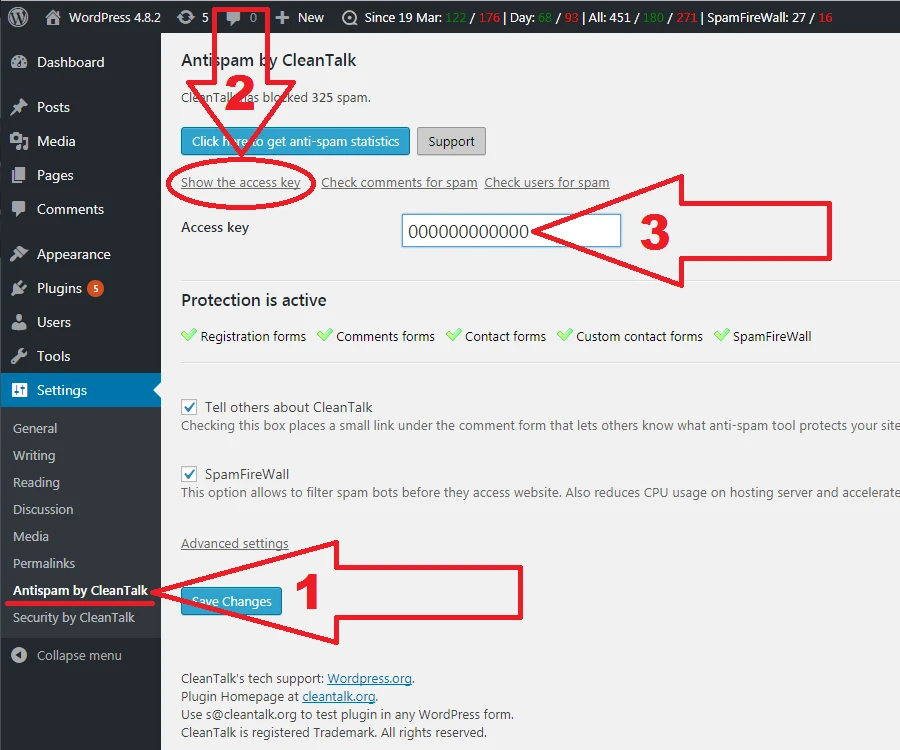

Why I prefer CleanTalk to CAPTCHA
CAPTCHAs lower conversions and frustrate mobile users. CleanTalk’s invisible checks protect forms while keeping the UX smooth—which is exactly what small businesses need: more legit leads, fewer hoops.
Plays nicely with your security stack
Running Wordfence or another WAF? Great—keep it. Use Wordfence for malware/firewall and CleanTalk for spam. They solve different problems and complement each other on most WordPress setups. (You generally don’t need multiple anti-spam plugins at once.)
Results my NYC clients notice
Cleaner inboxes (no more sorting through junk to find real inquiries)
Faster pages (SpamFireWall blocks bots before WordPress does any work)
Better analytics (less bot noise means truer conversion rates)
Need help?
If you want this done for you, I’ll install and tune CleanTalk on your site, verify compatibility with your forms, and hand you a quick dashboard walk-through. I keep small-business websites running tight—front-end and back-end—so you can focus on customers, not captchas.
— Chris Hobbick, First-Rate Tech, NYC Web Development
So cheap. So easy. So much quieter inbox. ✅







