HOW TO SPOT PHISHING SCAMS

Watch Out for Phishing Scams! Here’s How to Stay Safe
Phishing scams are sneaky emails that look real but are trying to steal your information. I recently got one that seemed legit at first because the domain name was good, the formatting was professional, they used my first and last name, and they included a service I did use in the past and canceled, but it was fake. Let me explain.
What to Look For
- Check the Sender’s Email: Look at who sent the email. Scammers use fake addresses that look real. In my case, it was from `app@echecks.com`, which seemed odd.
- Check the Links: Hover your mouse over any links (don’t click!). See if the web address looks strange or doesn’t match the company’s official website. Scammers often use weird or confusing links.
- Generic Greetings: Scammers often use “Dear Customer” instead of your name. This email used my name, but still seemed off.
- Verify Details: Look for mistakes or things that don’t add up, like wrong dates or amounts. Scammers make mistakes that can be spotted if you pay close attention.
- Contact the Company: If you’re not sure, contact the company directly using their official website, not any links or phone numbers in the email.
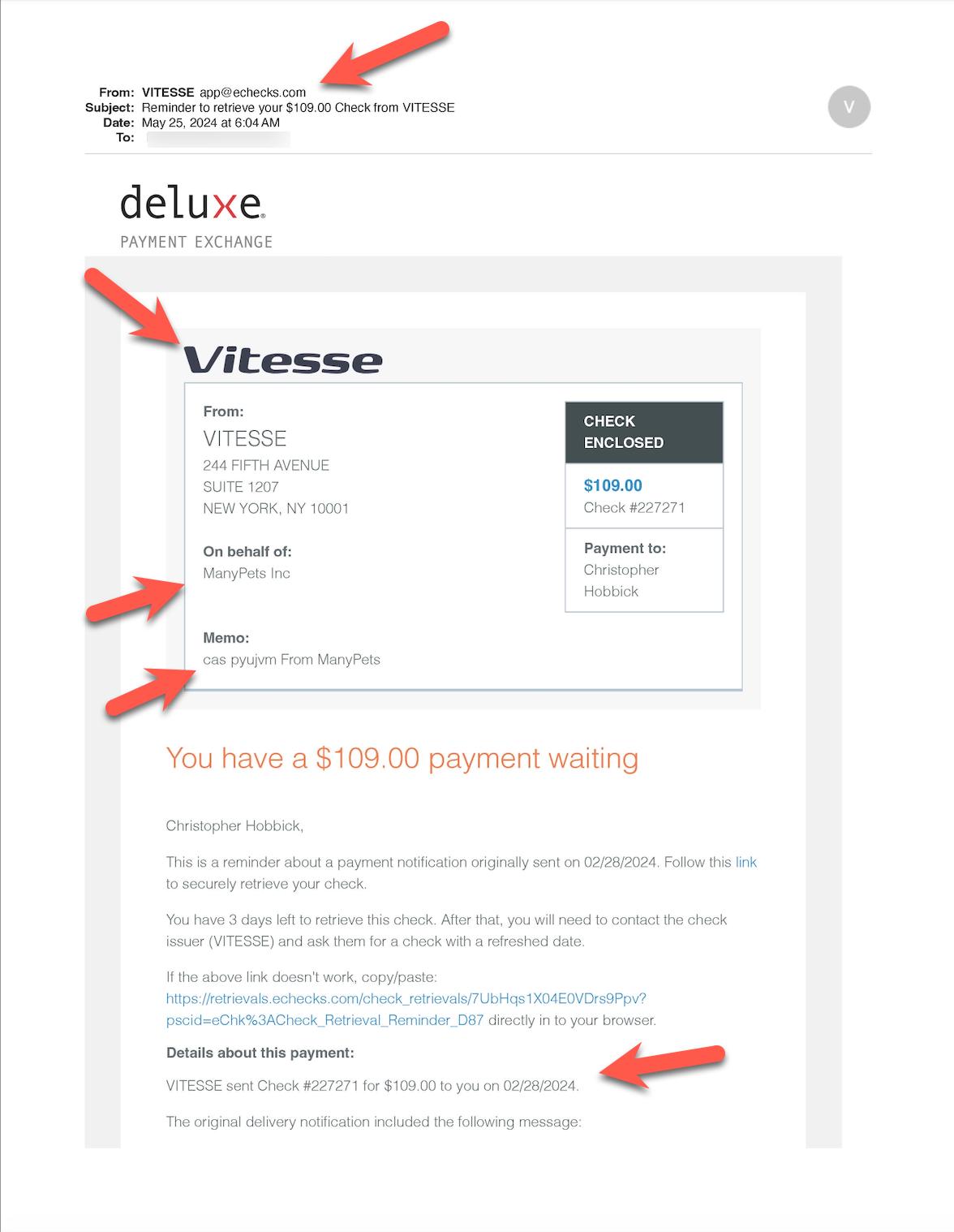
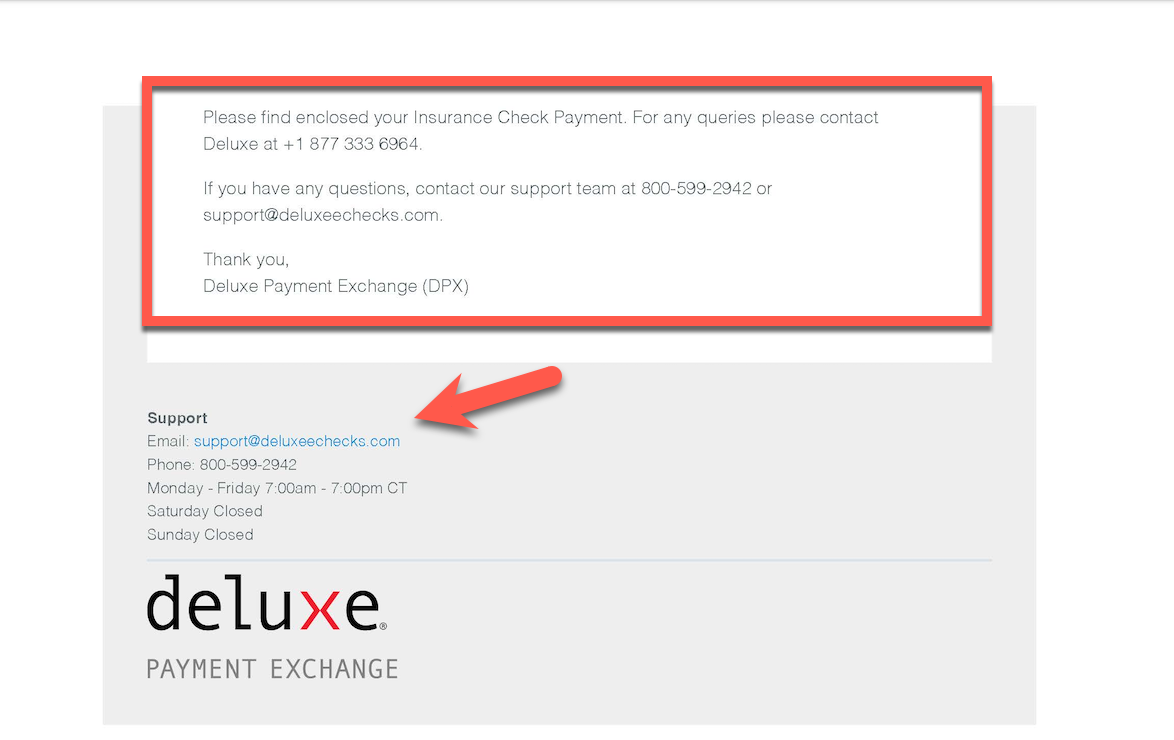
Easy Tools to Help You
Here are some simple tools you can use to check if an email is real or fake:
– Whois Lookup
See who owns the website.
– VirusTotal
Check if the link is safe.
– Email Verifier by Hunter
https://hunter.io/email-verifier
Verify the sender’s email.
– Google Safe Browsing
https://transparencyreport.google.com/safe-browsing/search
Check if the URL is dangerous.
– SpamCop
Analyze the email header to see if it’s spam.
Stay Safe,
Chris Hobbick
